Release Notes
New in Version 1.1
Search Commits
Now you can search commits by message, hash, branch or tag, making it even easier to zero in on the code change you want to inspect.
Open Commits in Their Own Tabs
Once you've found the commit you're after, open it in a new tab where you can easily compare it with any of its ancestors.
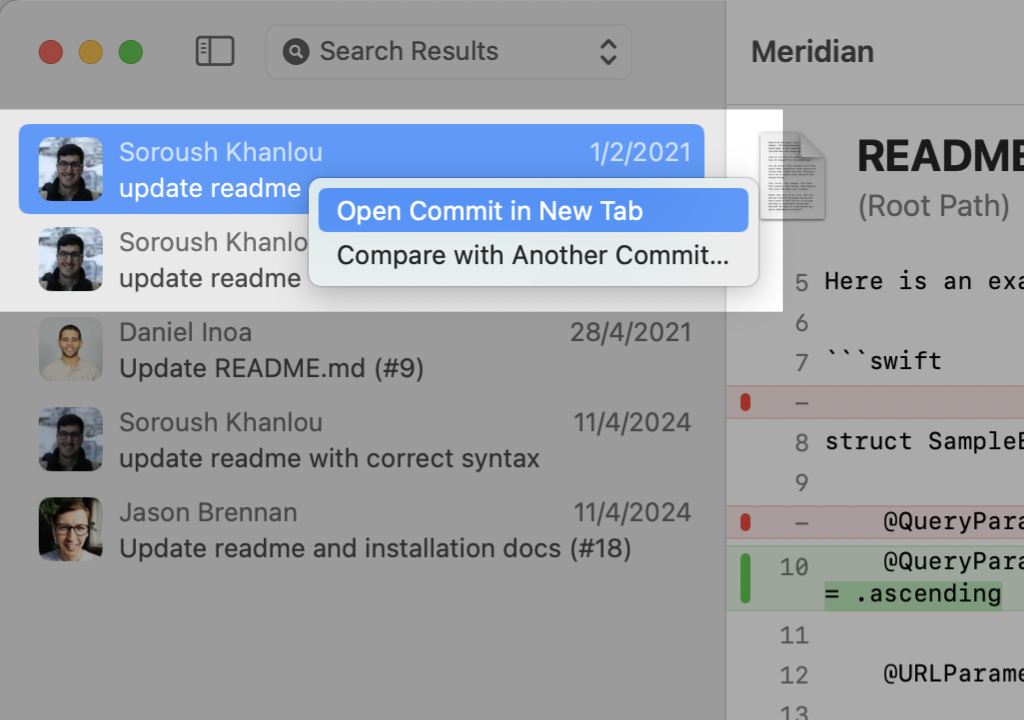
Refreshed Branch Picker
The picker has been reorganised to give quicker access to recent branches and tags. You can still filter the entire list by just typing a few characters.
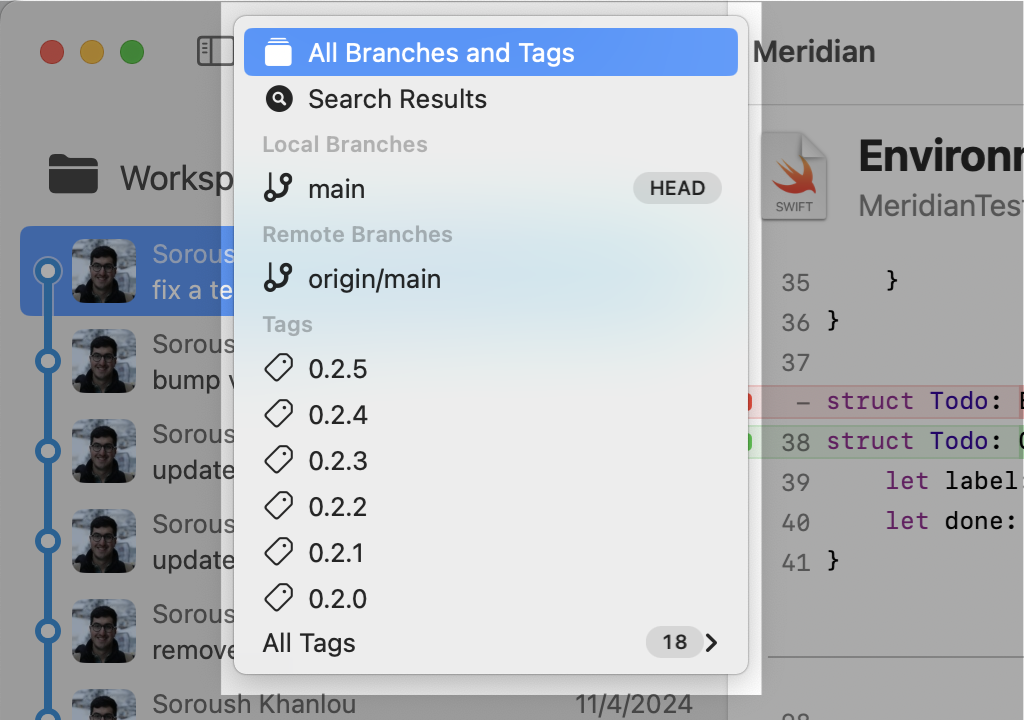
Version 1.0.14
- juxta installer: added the ability to opt out of making juxta the default Git diff/merge tool.
- Fixed: diffs sometimes appeared empty or not highlighted when using certain character encodings (e.g. UTF-16).
- Fixed: selecting a branch or tag would not work if the list had been filtered.
Version 1.0.13
Updated libgit2 to version 1.8.0 to address Git compatibility issues.
Version 1.0.12
- Fixed a rare crash caused by an out-of-bounds array index when generating a diff.
- Fixed font size text field getting reset when using the other font drop-down controls.
Version 1.0.11
Updated the juxta installer to no longer change the owner of .gitconfig to root.
Version 1.0.10
- Fixed a crash that could occur when diffing files that have a symbolic link in their path.
- Fixed a deadlock that could occur when selecting a commit.
- The “Compare with Previous Commit” action now attempts to diff with a parent of the selected commit rather than just the next commit that is listed.
- Fixed: selecting an annotated tag from the references popup menu would result in an empty commit list being displayed.
- The current (HEAD) branch now appears above other local branches and below the default branch in the references popup menu.
- Added a “HEAD” badge to the current branch in the references popup menu.
- Performance improvements, especially for repositories with many files or many commits.
Version 1.0.9
- When a 2-way Git diff has focus, the ↓ and ↑ keys (without holding command or option) will now navigate between changes within a file but they will also navigate to the next/previous file rather than loop back to the start/end of the current file. The original looping-within-a-file behaviour when holding the option key is still available.
- Improvements to the
juxtainstaller to facilitate integrating with Git clients. - Performance improvements.
Version 1.0.8
- Fix: clicking in the merge tool’s scrollbar could break scrolling for the middle text view
- Fix: “Ours” & “Theirs” buttons were showing empty popovers in the merge tool.
- Fix: Repository state description was missing during a rebase.
- Fix: Potential crash when attempting to view or edit license key information.
- Support for comparing files via
juxta - Performance improvements.
Version 1.0.7
- Workspace diffs update more quickly now. Especially for repos with many files.
- Support for using the
--dir-diffoption withgit difftool. - Text comparisons can now detect and display differences in newline characters.
- Various performance improvements.
Version 1.0.6
- Yet more performance improvements.
- Fixed: commits were right-justified in the file history commit list.
